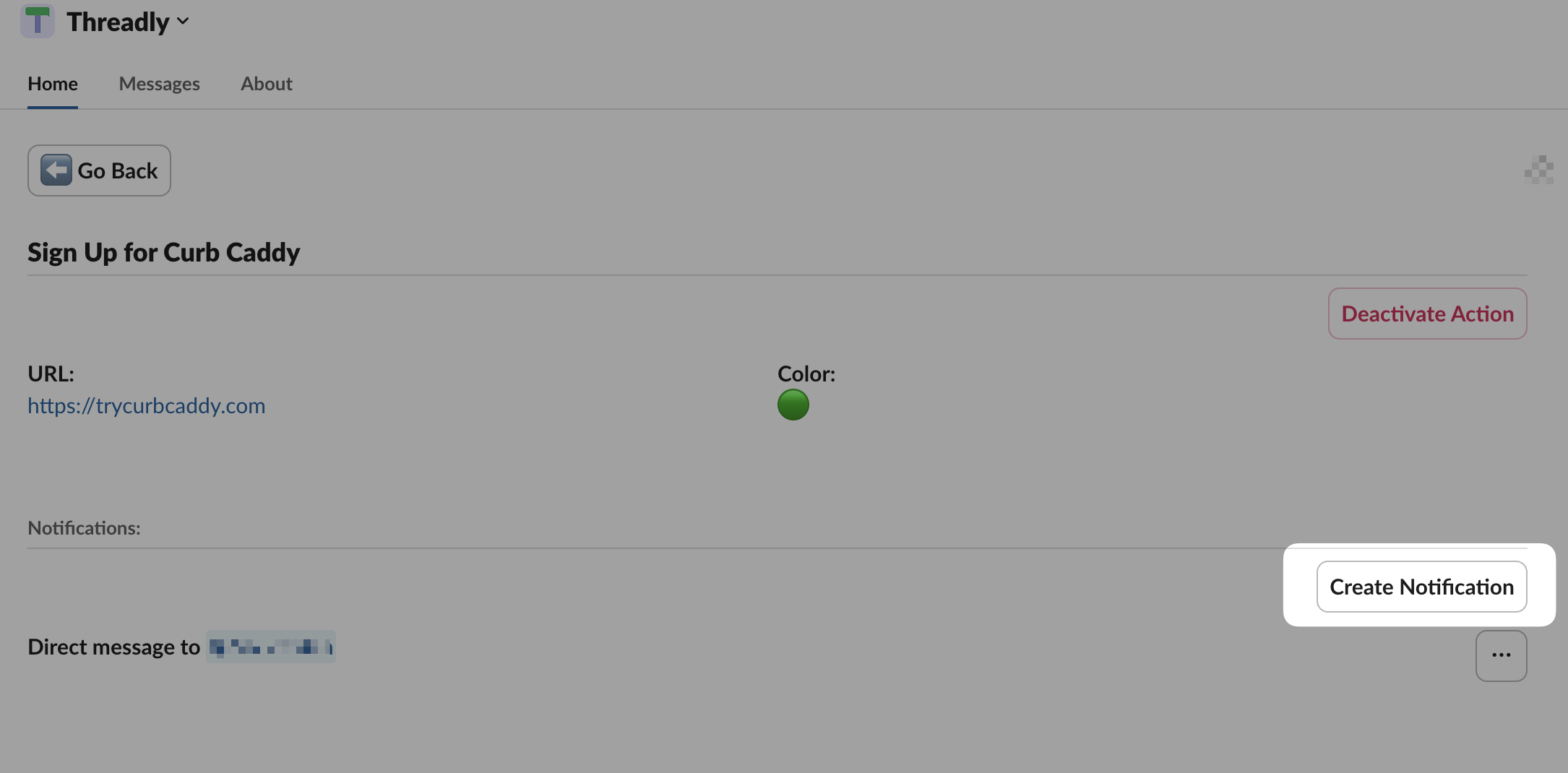- 20 Jun 2024
- DarkLight
- PDF
Setting Up Action Notifications
- Updated on 20 Jun 2024
- DarkLight
- PDF
Actions are a core feature of Threadly and allow you to customize the button at the bottom of any message to drive your channels wherever you want them to go. For this example, imagine you are driving users to up a high intent link like a signup page, and you want to create a notification to let you know when someone has clicked.
From the Actions screen, click View Action on the row you’re looking to work with. You can also create a new action if you’re looking to start fresh.
Navigate beneath the details, and click Create Notification
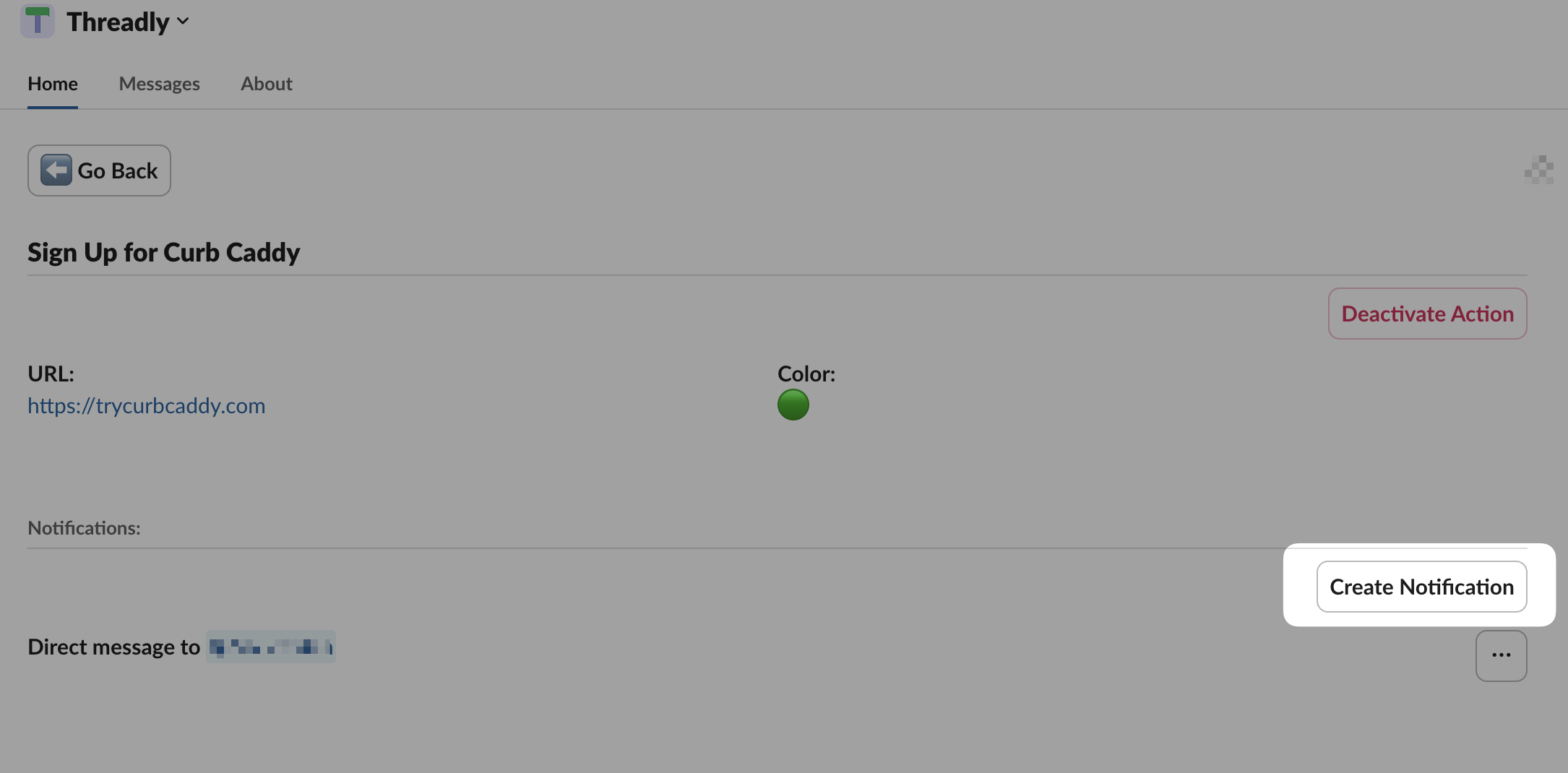
Select the user who should be notified that a button was clicked
With that, your notifications are setup and enabled. You can click into each notification to delete it, if you’d like. Once a user clicks on this button, you’ll get notified like this: